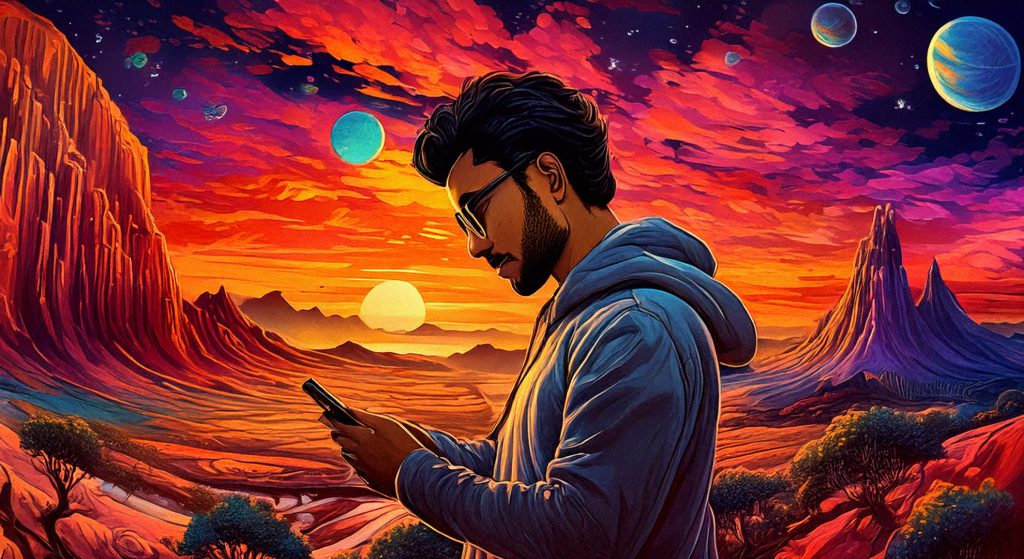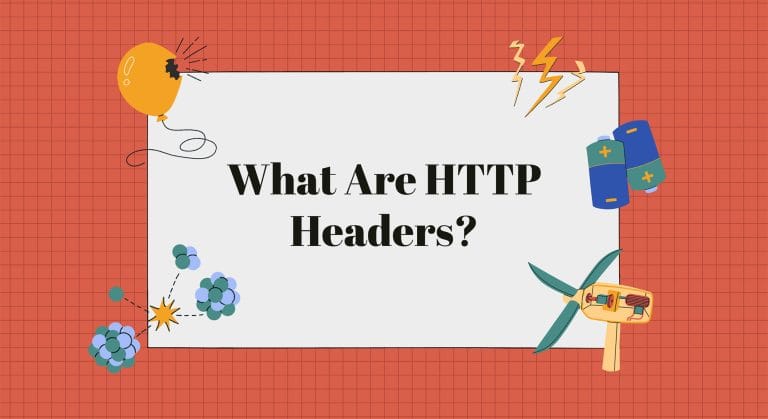Can your WordPress website be slowed down by its content?
Yes, your content may significantly slow down your WordPress website. While many people blame hosting, themes, and plugins for performance issues, it’s crucial to recognize that the material you create—text, photos, videos, and even formatting—plays a key role. Learning how to optimize content for WordPress speed can greatly improve your site’s performance and user experience.
For example, huge, uncompressed photos might take forever to load, particularly on mobile devices. Embedding several videos, employing beautiful fonts, and excessive design may appear appealing, but these components might add extra weight to your sites. Even anything as basic as badly structured HTML or large media assets might degrade your WordPress site’s performance.
Visitors are not just frustrated when the material takes a long time to load. It also influences your search rank. Google’s Core Web Vitals, which prioritize page performance and user experience, punish sluggish sites. A few extra seconds of loading time might spell the difference between showing on the first page of search results and being buried on page two.
However, there is some good news: creating speed-optimized content is not difficult. You can keep your content slim while maintaining quality and engagement by being deliberate with your material, adopting an efficient layout, and adhering to a few best practices.
This post will provide you with concrete recommendations to guarantee that your content does not slow down your website. We’ll cover all you need to know about picture compression, embed minimization, and performance testing. Whether you’re producing blog entries, designing landing pages, or establishing resource centers, you’ll leave with a clear plan for keeping your WordPress site fast and user-friendly.
Are you ready to address your content bottlenecks and boost your website’s speed? Let’s get started.
Why Optimize Content for WordPress Speed Matters
- The importance of speed-optimized content and its impact on page load times. Large content items, such as huge photos, uncompressed movies, and code-heavy embeds, can drastically slow down your site. For example, an improperly compressed picture might increase the size of a website by several gigabytes, making it difficult to load rapidly. Videos, particularly those hosted directly rather than embedded from services such as YouTube, might use unneeded server resources. Code-heavy embeds, such as third-party widgets or interactive tools, sometimes include additional JavaScript and CSS, which increases load times. These delays might annoy visitors and lead to higher desertion rates.
- SEO Advantages: Speed-optimized content has a direct impact on your website’s search engine results. Google’s Core Web Vitals measures, which focus on criteria such as loading speed, interaction, and visual stability, reward speedier sites with higher ranks. A quicker site also enhances crawl efficiency, allowing search engines to index your pages more effectively. This can lead to increased exposure, organic traffic, and an overall improvement in SEO performance. If your material loads slowly, you risk losing out to rivals that value speed.
- User Experience: Website speed is critical for maintaining visitor engagement. According to studies, people anticipate pages to load in three seconds or less. If it doesn’t, they’re more likely to leave and maybe never return. Slow-loading content raises bounce rates, shortens session durations, and eventually lowers conversions. A fast-loading site, on the other hand, provides a consistent experience, keeping readers on your page for longer and encouraging them to explore more.
Optimizing content for speed guarantees that your WordPress site not only performs better in search engines but also keeps your audience satisfied and interested. Prioritizing quick, lightweight content benefits both SEO and user experience.

The Basics of Speed-Optimized Content
- Keep It Lean: Concise, pertinent material not only makes for simpler reading, but it also loads quicker. Bloated sites with too much text or extraneous components take slower to load and may overwhelm visitors. Focus on providing concise, to-the-point information that meets the demands of your target audience. Trimming the fluff not only saves load times but also improves user experience by keeping readers focused on what matters most.
- Structured Content: Use proper formatting, such as headers, bullet points, and short paragraphs, to increase readability and speed. Structured material is easier for search engines and browsers to process, so it renders faster. Readers also like skimmable material, thus breaking up large blocks of text allows them to swiftly discover the information they want. This format is especially crucial for mobile users since long text can be a huge turnoff.
- Compress and Optimize Media: Media files like images and videos are some of the heaviest elements on a webpage. Optimizing them is essential to speed. Use compressed image formats like JPEG or WebP, and keep videos hosted on platforms like YouTube or Vimeo to reduce server load. Optimized media ensures faster load times while maintaining quality.
Fast, lean, and structured content keeps your WordPress site efficient and user-friendly.
Best Practices for Writing Speed-optimized Content
Use Lightweight Media
The speed with which your website loads depends on the media assets. Optimizing them is an important step in producing speed-optimized material.
- Compress Images: Large picture files take much longer to load, especially over slower connections. TinyPNG, Smush, and Imagify are examples of file size reduction tools that do not compromise quality. Smaller graphics result in speedier pages, which improves user retention and SEO rankings.
- Choose the Right Format: It is equally crucial to choose a suitable picture format. Use PNG for images that require transparency, such as logos or icons, JPEG for high-quality photographs, and WebP for the best of both worlds: tiny file sizes and high-quality visuals. WebP can reduce picture size by up to 30% compared to standard formats.
- Lazy Loading: This guarantees that pictures and videos only load when they are going to enter the user’s viewport. This prevents the browser from downloading all media at once, resulting in faster initial load times. Most recent WordPress themes and plugins, such as Jetpack and WP Rocket, enable lazy loading with minimum configuration.
Minimize embeds
If embedded information is not correctly handled, it can have a significant impact on performance. Examples include YouTube videos, social network postings, and third-party widgets.
- Limit External Content: Each external embed causes additional queries to third-party servers, slowing down your website. Use only as many embedded movies or widgets as you need for your content.
- Use Screenshots or Alternatives: When feasible, replace dynamic embeds with static options such as screenshots or text links. Instead of embedding a YouTube video, you might use a thumbnail image with a link to the video. This keeps your page light while yet directing readers to useful sites.
- Optimize Necessary Embeds: For must-have embeds, employ lightweight WordPress plugins or lazy-loading features. Plugins like EmbedPress or WP YouTube Lyte enable you to upload videos.
Using Inline Styles for Formatting
Formatting is critical to the readability and performance of content pages. However, bad formatting can cause bloated HTML and delayed loading.
- Avoid Inline Styles: Inline styles increase the weight of your HTML code and might cause rendering delays. Instead, handle styling with lightweight CSS files. This not only keeps your text tidy but also cuts down on repetition.
- Keep Rich-Text Formatting to a Minimum: Excessive use of bold, italic, or custom fonts might add unnecessary layers of CSS and JavaScript to your website, increasing load times. Maintain fundamental formatting that improves readability while avoiding excessive complication.
By following these best practices, you can keep your WordPress content quick, user-friendly, and optimized for performance and SEO. Lightweight media, minimum embeds, and clear formatting are the foundations of speed-optimized content that engages your audience while increasing your site’s exposure.
Want a faster, more efficient WordPress website without the hassle? Our affordable plans make it easy to boost performance and user experience. Check out our pricing here and give your site the speed it deserves!
Optimizing WordPress for Faster Content Delivery
Fast content delivery is vital for running a fast WordPress website. Here are three techniques for getting your material to visitors swiftly and efficiently.
Leverage Caching
Caching is one of the most efficient strategies to make your WordPress site faster. It works by keeping a static version of your pages, reducing the server’s requirement to produce content from scratch for each visitor.
- Caching plugins, such as WP Super Cache, W3 Total Cache, and LiteSpeed Cache, make it simple to apply caching. These plugins produce static HTML copies of your content, resulting in much lower server load and page rendering time.
- How It Works: When a visitor visits your website, caching plugins provide the preloaded page rather than doing many database queries and PHP calls. This accelerates delivery, particularly for return visitors.
- Additional benefits include advanced caching features such as object and database caching, which save frequently performed database queries. Some plugins additionally cooperate with Content Delivery Networks (CDNs) to provide even quicker performance.
Use a content delivery network (CDN)
A Content Delivery Network (CDN) is a worldwide network of servers that caches and serves your website’s content from the server nearest the user’s location. This reduces latency and accelerates content delivery, particularly for overseas visitors.
- When a user requests a website, the CDN returns cached assets such as pictures, CSS, and JavaScript files from the nearest server. This decreases the distance data must travel, resulting in speedier load times.
- Benefits: CDNs not only increase speed but also lower the load on your hosting server. They manage large amounts of material, such as graphics and videos, that might otherwise cause your website to slow down.
- Popular CDNs include Cloudflare, StackPath, and Amazon CloudFront. These services work perfectly with WordPress and cache plugins, making set-up simple. Cloudflare, for instance, provides both free and premium options, making it suitable for any budget.
Optimize the WordPress editor.
The way you produce and format content in WordPress might have an impact on how fast your site loads. Using efficient tools and editors will keep your material lightweight and easy to render.
- Gutenberg Editor: The default WordPress Gutenberg editor is optimized for speed. It employs blocks that are neatly written and optimized for rapid rendering. Unlike earlier editors, Gutenberg produces lightweight HTML that does not slow down your website.
- Lightweight Page Builders: For more sophisticated layouts, look into page builders that prioritize performance. Options such as Elementor Pro (optimized mode) and Beaver Builder are intended to reduce redundant code while maintaining decent speed. Even using these builders, try not to overwhelm sites with too many components.
- Avoid Overcomplicating Pages: Whether you’re using Gutenberg or a page builder, keep layouts basic and remove any extraneous animations, widgets, or dynamic components that might slow down rendering.
To optimize your WordPress site for quick content delivery, you must combine caching, CDNs, and efficient content generation tools. Caching plugins guarantee that repeat visitors see faster load times, CDNs minimize latency for worldwide audiences, and a well-optimized editor keeps your content lightweight and efficient. Implementing these tactics allows you to provide material rapidly while increasing SEO and user experience.
Test Your Content for Speed Optimization
Testing your content for speed optimization is an important step in ensuring that your WordPress website provides a quick and smooth experience for users. By detecting bottlenecks and fixing performance issues, you can keep your website functioning smoothly. Here’s how to measure your content’s speed:
1. Why Measure Content Speed?
Optimizing your WordPress content for speed improves your search engine rankings, user retention, and conversion rates. Even if your hosting, themes, and plugins are properly optimized, heavy content such as huge photos, videos, and poorly organized pages might cause your site to slow down. Regular testing ensures that your efforts to optimize content are successful and identifies areas for improvement.
2. Tools for Testing Your Content’s Speed
Use these trusted tools to examine your website’s content and general performance:
- Google PageSpeed Insights: This tool offers a complete analysis of your page’s speed and Core Web Vitals ratings. It focuses on content-related problems such as unoptimized pictures and render-blocking components.
- GTmetrix: GTmetrix monitors page load speed and makes practical recommendations to improve content delivery.
- Pingdom Tools: Pingdom examines page load speeds to identify particular content components that are slowing down your site, such as huge media files.
- WebPageTest: This tool includes sophisticated testing capabilities such as determining how content runs across different devices and connection speeds.
Each tool provides insights into content-specific challenges, allowing you to improve your performance optimization tactics.
3. Key Areas to Test
When assessing your speed material, focus on the following key areas:
- Media Optimization: Ensure that photos and videos are compressed and in the right format. Large or incorrectly prepared media files are typical reasons for sluggish website load times.
- Lazy Loading: Ensure that lazy loading is enabled for pictures and videos so that only visible items are loaded first. Most testing tools will indicate any unneeded items that are being preloaded.
- Render Blocking Resources: Examine CSS and JavaScript files for potential delays in content rendering. Tools such as GTmetrix and PageSpeed Insights can detect excessive or unnecessary CSS and JavaScript.
- Content Structure: Examine the usage of headers, bullet points, and short paragraphs. Poorly arranged material, particularly big blocks of text, can have a severe influence on performance and readability.
- Third-Party Embeds: Determine if third-party widgets or embeds are slowing down your website. Tools such as Pingdom may display how long external items take to load.
4. Interpreting the Speed Test Results
When examining the findings, look for actionable ideas. For example:
- Largest Contentful Paint (LCP): This statistic determines how long it takes for the most visible material to load. Optimize heavy material, such as hero pictures or movies, to boost your score.
- Time to First Byte (TTFB): A high TTFB suggests server problems, but it can also indicate unoptimized content or plugins.
- Page Size: If your page is excessively huge, the cause is most likely uncompressed media, numerous embeds, or bulky code.
5. Iterative improvements
Testing is not a one-time operation; it is a continuous process. After optimizing your pages, retest them to check that they have improved. For example:
- Image compression should minimize page size while improving load speeds.
- Removing or lazy-loading embeds should reduce the time to interaction (TTI) score.
- Streamlining content formatting should result in fewer render-blocking components.
6. Testing across devices
Speed optimization isn’t only for PCs. Mobile users now account for a considerable amount of online traffic, so make sure your content loads swiftly on all platforms. To assess mobile performance, use tools such as Google PageSpeed Insights and WebPageTest. Focus on mobile-friendly content formats and ensure that material is scaled properly for smaller displays.
7. Testing content updates
When you update or add new material to your site, test the impact on its performance. For example:
- Adding a blog post with several images? Check to see if the photos are compressed and lazily loaded.
- How can I embed a new video? Check the impact on load speeds and try utilizing lightweight plugins or thumbnails.
By evaluating your content regularly with dependable tools and concentrating on important performance areas, you can ensure that your WordPress site provides a speedy, user-friendly experience. Speed optimization is more than simply making technical modifications; it’s also about ensuring that every piece of content you publish is lightweight, well-structured, and intended for performance.
Common Mistakes To Avoid
When optimizing your WordPress website for speed, it’s easy to overlook habits that appear innocuous but can dramatically slow down your site. Here are three frequent mistakes you should avoid:
1. Overloading pages with media
Too many videos, photos, or embeds can cause your page to load slowly. While media increases content engagement, excessive use of huge files might overload your server and frustrate users.
- Solution: Use media selectively and only when it provides value to your content. Use TinyPNG or Smush to compress photos and convert them to lightweight formats such as WebP. Consider integrating videos from services such as YouTube rather than hosting them directly. To avoid website rendering delays, lazy load graphics and videos.
2. Ignoring mobile optimization
Mobile traffic now accounts for a significant amount of web traffic, however many websites do not optimize their content for smaller displays. Uncompressed images, poorly designed content, and slow-loading pages can all contribute to high bounce rates on mobile devices.
- Solution: Use responsive design to ensure that your information adapts easily across multiple screen sizes. Compress pictures for mobile users, and utilize tools like Google PageSpeed Insights to uncover mobile-specific issues. Avoid utilizing pop-ups or huge embeds that don’t look good on mobile.
3. Using Heavy Fonts and Excessive Styles
Custom fonts, needless animations, and sophisticated design can add substantial weight to your website’s code, making it take longer to load. Heavy fonts frequently necessitate many external calls, whilst excessive CSS and JavaScript can impede rendering.
- Solution: Use lightweight font families and restrict the amount of font variations utilized on your website. Use system fonts whenever feasible, as they load faster. To reduce CSS and JavaScript, use plugins like Autoptimize to consolidate and minify code, and avoid overusing bespoke styles, which increase page complexity.
Avoiding these frequent blunders will keep your WordPress website quick, user-friendly, and optimized for desktop and mobile users. By streamlining media, focusing on mobile efficiency, and keeping fonts and styles basic, you may provide a more enjoyable experience for your visitors.
Struggling with a slow website? Optimize your content for speed and watch your rankings and user engagement soar. Explore our pricing plans to get started with professional WordPress optimization today!
Wrapping Up: Mastering Speed-Optimized WordPress Content
Creating fast-loading content is critical for increasing your WordPress website’s performance, SEO, and user experience. By focusing on a few important principles, you may make your content faster, more engaging, and easier to load.
- Use Lightweight Media: Compress photos and videos with tools like TinyPNG or Smush, and select efficient formats like WebP. Implement lazy loading to keep unwanted material from slowing down your website.
- Simplify the Content Structure: Use brief, relevant material that is formatted using headings, bullet points, and short paragraphs for improved readability and faster rendering.
- Optimize Media and Embeds: Avoid using third-party embeds and replace them with lightweight equivalents whenever possible. Only include necessary media to keep pages slim.
- Leverage Technology: To improve content delivery and reduce server load, use caching plugins, a Content Delivery Network (CDN), the Gutenberg editor, or lightweight page builders.
- Avoid common pitfalls: Don’t clutter your pages with media, overlook mobile optimization, or use heavy fonts and styles that slow down your site.
Implementing these techniques will not only increase the performance of your website but will also enhance search engine rankings and keep visitors interested for longer periods of time.
To learn more about similar issues, check out our tips on image optimization and caching solutions. These resources can help you improve the performance of your WordPress site.
Start using these ideas today and reap the benefits of a speedier, more efficient WordPress website that pleases both users and search engines!
FAQ: “Speed-Optimized WordPress Content”
1. Can the content on your WordPress website cause it to slow down?
Yes, your website’s content, such as uncompressed photos, large videos, or poorly structured pages, can severely slow it down. Large media files and bloated HTML increase load time, irritating users and lowering your search engine ranks.
2. Why is it vital to have material that is optimized for speed?
Speed-optimized content improves user experience, lowers bounce rates, and boosts SEO. Faster-loading websites perform better in Google’s Core Web Vitals, resulting in improved search rankings and increased organic traffic.
3. What are the fundamentals of speed-optimised content?
Keep your material compact, utilize proper layout (headings, bullet points, and short paragraphs), and optimize media files such as photographs and videos. This results in speedier load times and improved usability for your audience.
4. How can I optimize media files for WordPress?
Use tools like TinyPNG or Smush to compress photos, opt for lightweight formats like WebP, and enable lazy loading. Host videos on services such as YouTube or Vimeo to lessen server strain.
5. What typical faults should be avoided while optimizing for speed?
Avoid cluttering pages with media, neglecting mobile SEO, and utilizing large fonts or styles. These flaws can substantially slow down your website and frustrate visitors.
6. What is caching and how does it help?
Caching generates static versions of your pages, which reduces server demand and speeds up delivery. Plugins like WP Super Cache or W3 Total Cache simplify this process and improve page performance.
7. What is a Content Delivery Network (CDN) and why should you utilize it?
A CDN stores and delivers your website’s content from servers near the user’s location. Services such as Cloudflare and StackPath reduce latency and enhance load speeds, particularly for international users.
8. How should I test my material for speed optimization?
To analyze the performance of your website, use tools such as Google PageSpeed Insights, GTmetrix, and Pingdom. To discover areas for improvement, use measures such as Largest Contentful Paint (LCP) and Time to First Byte (TTFB).
9. What tools can I use to develop content that loads quickly?
Use the Gutenberg Editor to create lightweight and efficient content. Consider lightweight page builders with optimized mode, such as Elementor Pro, for more complicated layouts. Combine these techniques with caching plugins and CDNs to achieve peak speed.
If you’re ready to take your WordPress website to the next level with faster performance and a better user experience, we’ve got you covered. At WP Rapidly, we specialize in optimizing WordPress sites, ensuring they’re lightning-fast and fully optimized for SEO.
Ready to see the difference speed can make? Check out our pricing plans and find the perfect solution for your website’s needs. Don’t let a slow site hold you back—boost your WordPress performance today!