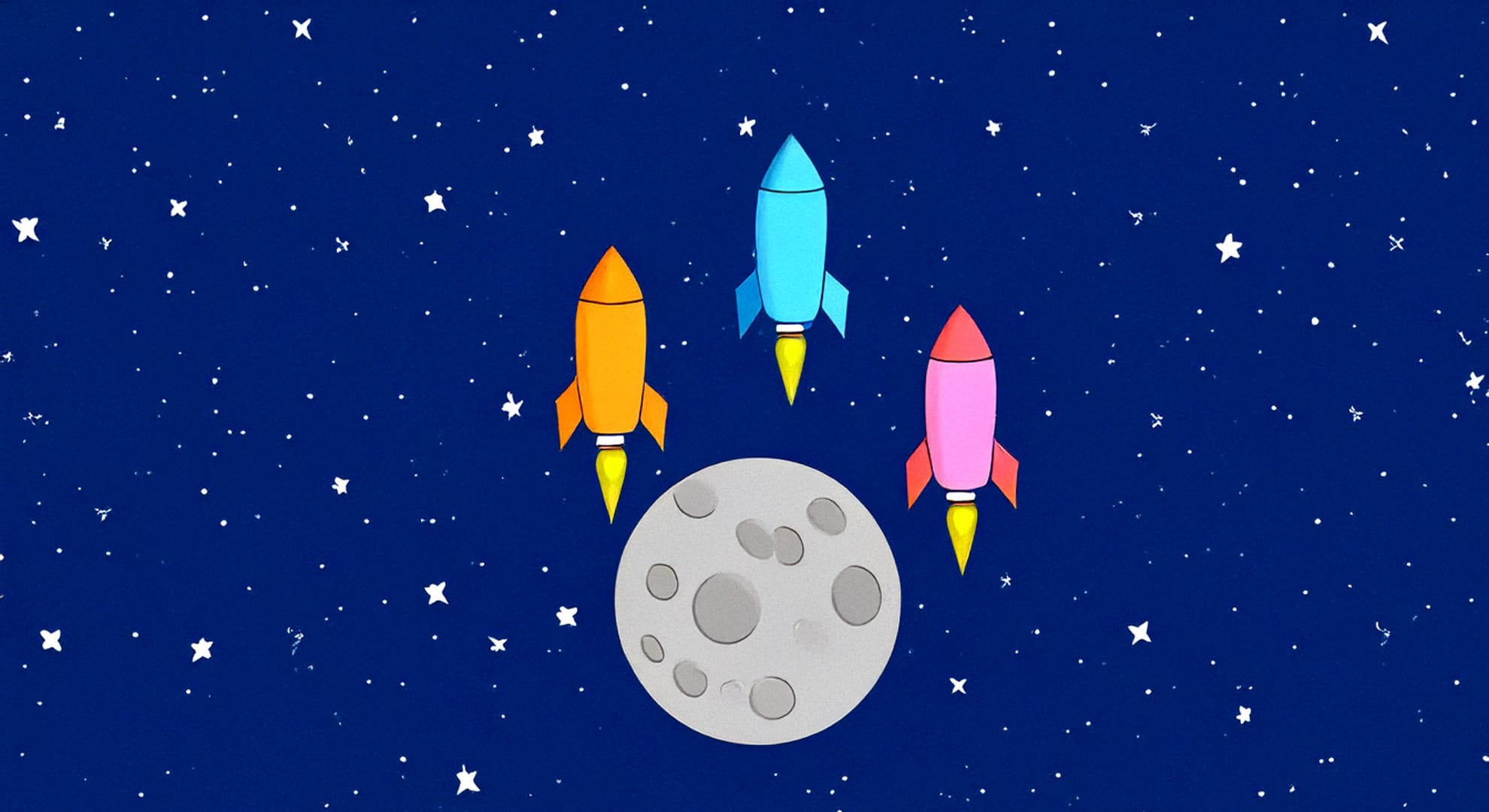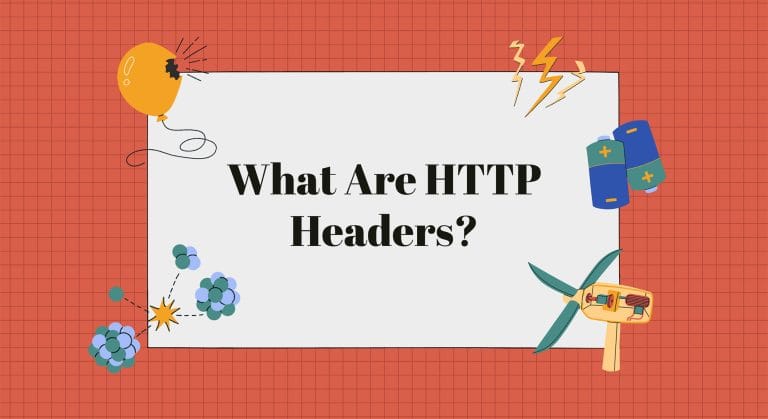Speeding up WordPress websites is more than a technical task; it’s essential for enhancing user experience, boosting SEO rankings, and ensuring overall success. Visitors demand a fast and seamless experience, and any delays could result in missed opportunities. This guide provides actionable strategies, tools, and insights to help you Boost WordPress site speed and maximize its performance.
🚀 Ultimate Guide to Speeding Up WordPress Websites: Why Speed Matters for WordPress Websites
A slow website can lead to:
- Higher bounce rates: Visitors are likely to leave if your site takes more than a few seconds to load.
- Lower search rankings: Google prioritizes fast-loading websites in its search results.
- Reduced conversions: Faster websites improve user satisfaction and drive engagement.
Let’s explore the top factors affecting your website’s speed and how to address them to Improve WordPress website performance.

Common Culprits Behind Slow Websites
Understanding what slows down your website is the first step toward to WordPress performance optimization. Key issues include:
- Unoptimized Images: Large image files can drag down your loading times.
- Excessive Plugins: Too many or poorly coded plugins can bloat your site.
- Inefficient Code: Badly written themes or customizations slow performance.
- Third-Party Scripts: Embedded media and external ads increase HTTP requests.
- Outdated Tools: Old themes and plugins lack the latest performance improvements.
- Large Page Sizes: Heavy pages with excessive media take longer to load.
📊 How to Measure Your Website’s Speed
Before optimizing, assess your current performance using tools like:
- Google PageSpeed Insights
- GTmetrix
- Pingdom Website Speed Test
These tools provide insights into load times, bottlenecks, and actionable improvements to Optimize WordPress loading times.
For a tailored approach, consider a WordPress-specific service like WPRapidly Speed Optimization for expert assistance.
Actionable Steps to Speed Up Your WordPress Website
Here’s a comprehensive checklist to boost your website’s performance:
1. Optimize Images
Large, uncompressed images are a top culprit behind slow websites. Use tools like TinyPNG or plugins like Smush to compress images without sacrificing quality.
2. Streamline Plugins
Audit your plugins regularly:
- Remove unnecessary or outdated plugins.
- Opt for lightweight alternatives.
- Avoid overlapping functionalities.
3. Minimize Third-Party Scripts
Limit embedded content like videos or social widgets. For essential scripts, defer non-critical JavaScript with plugins like Jetpack Boost.
4. Optimize CSS and JavaScript
Simplify how browsers load your site’s styling:
- Minify CSS and JS files.
- Use a plugin like WP Rocket to concatenate scripts.
- Implement critical CSS loading to prioritize essential styles.
5. Choose a Lightweight Theme
Pick themes designed for performance, such as GeneratePress or Astra. Avoid themes bloated with unnecessary features.
6. Enable Caching
Caching stores static versions of your site, reducing server load and speeding up delivery. Use plugins like WP Super Cache or LiteSpeed Cache.
7. Leverage a Content Delivery Network (CDN)
A CDN distributes your content across servers worldwide, ensuring faster load times for visitors from different regions. Popular options include Cloudflare and KeyCDN.
8. Update Regularly
Keep your WordPress core, plugins, and themes up-to-date to benefit from performance improvements and security patches.
9. Clean Your Database
Remove unnecessary data like spam comments, old drafts, and unused plugins to keep your database lean and efficient.

Advanced Optimization with WPRapidly
Want expert help in speeding up your WordPress website? WPRapidly offers professional speed optimization services to:
- Audit your site’s performance.
- Implement cutting-edge optimization techniques.
- Guarantee faster load times and smoother user experiences.
👉 Get started today! Contact us to transform your website’s speed and performance.
The Tools You Need for Faster Websites
Explore these tools to monitor and enhance your site’s speed:
- Google PageSpeed Insights: Analyze performance and get recommendations.
- GTmetrix: Detailed insights into load times and resource usage.
- Pingdom: Track real-time speed metrics.
For WordPress-specific needs, our WPRapidly Speed Optimization service ensures your site stays ahead of the competition.
Ultimate Guide to Speeding Up WordPress Websites Final Thoughts: Speed Is Non-Negotiable
In today’s digital landscape, a fast WordPress website isn’t just a luxury—it’s a necessity. By following this guide, you can deliver exceptional experiences, improve your search rankings, and drive conversions.
💡 Ready to supercharge your site? Let WPRapidly handle the heavy lifting. Optimize your WordPress website now!
FAQ: Speeding Up WordPress Websites
1. Why is website speed important for WordPress websites?
Website speed directly impacts user experience, search engine rankings, and conversions. Faster websites keep visitors engaged, rank higher in search results, and reduce bounce rates.
2. What tools can I use to measure the speed of my WordPress website?
Popular tools include Google PageSpeed Insights, GTmetrix, and Pingdom Website Speed Test. These tools analyze load times, provide performance scores, and recommend optimizations.
3. How can I optimize images to improve website speed?
Compress images using tools like TinyPNG or plugins like Smush. Resize images to fit the required dimensions and use modern formats like WebP for faster loading.
4. What are the best caching plugins for WordPress?
Plugins like WP Super Cache, W3 Total Cache, and LiteSpeed Cache are excellent for caching. They store static content to reduce server load and improve loading times.
5. How does a Content Delivery Network (CDN) help in speeding up WordPress websites?
A CDN distributes your website’s content across multiple servers worldwide, ensuring faster delivery to users based on their geographic location. Popular CDNs include Cloudflare and KeyCDN.
6. How can I reduce the impact of third-party scripts on website speed?
Limit the use of embedded content like YouTube videos or social media widgets. Use tools like Jetpack Boost to defer non-essential JavaScript and concatenate scripts for faster execution.
7. What type of WordPress theme should I use for optimal speed?
Choose lightweight themes optimized for performance, such as GeneratePress, Astra, or Neve. Avoid themes loaded with unnecessary features that can slow down your site.
8. Why should I regularly update WordPress plugins and themes?
Updates ensure compatibility with the latest WordPress version, fix bugs, and often include performance improvements that help speed up WordPress websites.
9. How does cleaning the database improve website speed?
Over time, your WordPress database can become cluttered with unnecessary data like spam comments, old drafts, and unused plugins. Regular cleaning reduces database bloat and improves efficiency.
10. Can I get professional help to speed up my WordPress website?
Yes, professional services like WPRapidly Speed Optimization specialize in analyzing, optimizing, and maintaining high-speed WordPress websites. They can implement advanced techniques tailored to your site’s needs.