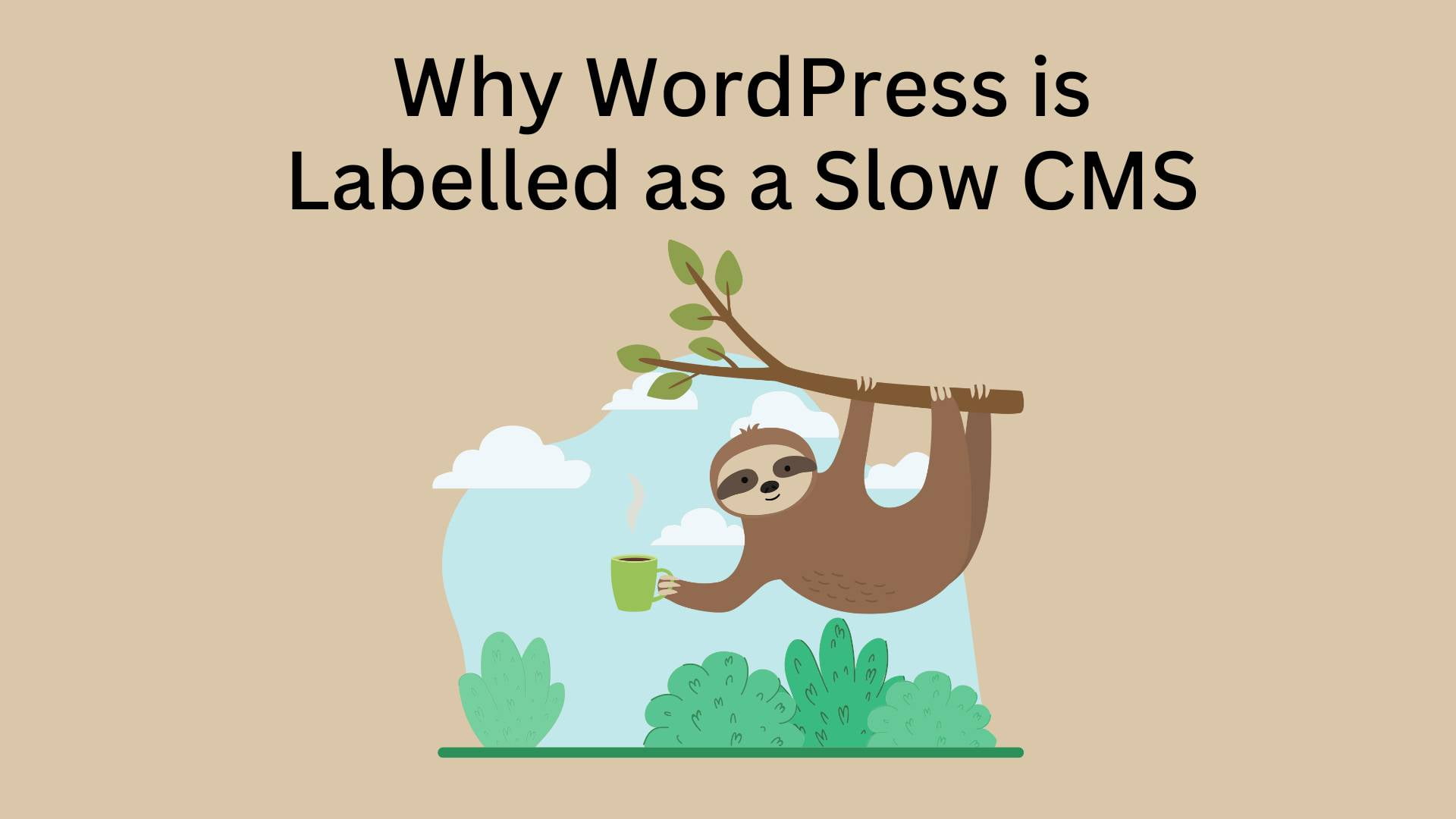The debate around the speed of WordPress as a content management system (CMS) has been going on for years. Many people wondering Why WordPress is Labelled as a Slow CMS and suggest switching to other CMSs that are faster. However, is WordPress the slowest CMS out there? In this article, we will explore the reasons why WordPress is labeled as a ‘slow’ CMS and discuss potential solutions to make your website faster.
We will also compare different content management systems by their website speed and investigate hosting options that can help improve the performance of your WordPress website. This article will provide readers with actionable advice to find the best content management system for their website’s speed needs.
WordPress is the most popular Content Management System (CMS) in the world today. It’s used by millions of people to create websites, blogs, and e-commerce stores. However, one of the biggest criticisms of WordPress is that it is slow. In this article, we’ll explore why WordPress is labeled as a ‘slow’ CMS and how to improve website speed when using WordPress. We’ll also look at some other CMS solutions that may be better suited for website speed optimization. By understanding why WordPress might be slow and exploring other CMS options, you can ensure that your website runs as quickly and efficiently as possible.
WordPress is often labeled as a “slow” content management system (CMS). But why is this the case? One of the main reasons for this label is that WordPress requires additional resources such as hosting, themes, and plugins to run properly. These additional components can increase loading times and slow down speed. Furthermore, WordPress websites can be difficult to optimize for website speed due to their complexity.
In this article, we’ll be exploring a range of factors that contribute to why WordPress is labeled as a “slow” CMS and how it can be optimized for faster performance. We’ll also compare some other popular content management systems in terms of website speed to get an idea of which one might be the best choice for your needs.
Introduction: What Is WordPress and How Does It Work?
WordPress is a content management system (CMS) that allows users to create and manage websites without needing to know how to code. It was first released in 2003 and has since become one of the most popular website-building platforms in the world.
WordPress is built on a foundation of open-source technology, which means that it is free to use and can be modified by anyone. It is powered by PHP and uses a MySQL database to store and retrieve data.
One of the key features of WordPress is its ease of use. Users can create and edit pages and posts using a simple visual editor, and the platform offers a wide variety of customizable templates and themes that can be used to create a professional-looking website.
Another important aspect of WordPress is its flexibility. It can be used for a wide range of websites, including blogs, portfolios, e-commerce sites, and even social networks. Additionally, it offers a wide range of plugins and widgets that can be used to add extra functionality to a website.
To set up a WordPress website, users will need to have a domain name and a web hosting account. Once these are in place, the WordPress software can be downloaded and installed on the server. Once the installation is complete, users can log in and start creating and publishing content.
Overall, WordPress is a powerful and user-friendly platform that allows anyone to create a professional-looking website without needing to know how to code. Its flexibility and wide range of features make it suitable for a wide range of websites, making it a popular choice among bloggers, businesses, and online entrepreneurs.
Common Mistakes Which Lead You to Think “Why WordPress is Labelled as a Slow CMS”
WordPress is a popular and user-friendly platform for creating websites, but it can sometimes become sluggish or slow to load. This can be frustrating for users and can lead to poor user experience.
One common mistake that can lead to a sluggish WordPress site is using too many heavy plugins or widgets. These add-ons can add extra code and bloat to a website, making it slow to load. It is important to only use the plugins and widgets that are necessary for the website’s functionality and to regularly review and delete any that are no longer needed.
Another mistake that can lead to a slow WordPress site is using low-quality or shared hosting. This type of hosting can lead to inferior performance and slow load times, especially for sites with a lot of traffic. Upgrading to a more powerful hosting plan, such as a VPS or dedicated server, can improve performance and reduce load times.
Using large, unoptimized images can also make a WordPress site slow to load. Large images can take longer to load, especially on mobile devices. Optimizing images by reducing their file size or compressing them can improve the speed of the website.
Another mistake that can lead to a sluggish WordPress site is poor database management. Over time, databases can become cluttered with old data which can lead to slow load times. Regularly cleaning and optimizing the database can help improve performance.
Lastly, not using a caching plugin can also make a WordPress site slow to load. Caching plugins store a copy of the website’s pages and posts in the browser’s cache so that they load faster when a user visits the site again.
In summary, there are many common mistakes that can lead to a sluggish WordPress site, including using too many heavy plugins, using low-quality hosting, using large unoptimized images, poor database management, and not using a caching plugin. By identifying and addressing these issues, website owners can improve the performance and speed of their WordPress sites.
Check out WPRapidly Plans Now!
Using CDN to Help Boost Website Performance
A content delivery network (CDN) is a system of distributed servers that deliver web content to users based on their geographical location. By using a CDN, website owners can help boost the performance of their site by reducing the distance that data needs to travel and by distributing a load of traffic across multiple servers.
One of the main benefits of using a CDN is that it can help to reduce the load time of a website. When a user visits a website, their browser must request and download all the files that make up the site, such as images, CSS, and JavaScript files. By using a CDN, these files can be delivered from a server that is geographically closer to the user, which can reduce the time it takes for the website to load.
Another benefit of using a CDN is that it can help to improve the overall availability and reliability of a website. By distributing a load of traffic across multiple servers, a CDN can help to ensure that a website remains available even in the event of a traffic spike or other issues.
CDN also helps to improve website security by providing DDoS protection and security features like SSL/TLS encryption, Content Security Policy, and many more.
To use a CDN, website owners will need to sign up for a CDN service and configure their website to use the service. This typically involves changing the DNS settings of their domain to point to the CDN and configuring the CDN to pull content from the website’s server.
Overall, using a CDN can help boost the performance of a website by reducing load times, improving availability and reliability, and improving website security. It’s a cost-effective and efficient way of ensuring that your website is performing at its best for users all around the world.
Optimizing Images and Reducing Page Size to Improve Page Load Times
Optimizing images and reducing page size are essential steps in improving page load times. By taking the time to properly optimize images and reduce the overall size of a webpage, you will stop considering Why WordPress is Labelled as a Slow CMS. Website owners can ensure that their pages load quickly and efficiently for their users.
One of the most important steps in optimizing images is to compress them. This can be done using a variety of tools, such as Photoshop or online image compression tools. Compressing images can significantly reduce their file size without sacrificing quality.
Another key step in image optimization is to properly size images. This means ensuring that images are not unnecessarily large and that they are properly scaled for the web. By properly sizing images, website owners can ensure that they load quickly and do not slow down the overall page load time.
In addition to optimizing images, website owners should also focus on reducing the overall size of their web pages. This can be done by minimizing the use of large, heavy scripts and by using efficient code. Additionally, website owners can reduce the number of requests made by a webpage by combining and minifying files, such as CSS and JavaScript.
Finally, it’s important to note that the hosting server also affects the loading time of a webpage. It’s recommended to use a Content Delivery Network (CDN) to distribute the content across multiple servers, which can help to reduce the load time for users who are located far from the primary server.
In conclusion, optimizing images and reducing page size are essential steps in improving page load times. By taking the time to properly optimize images and reduce the overall size of a webpage, website owners can ensure that their pages load quickly and efficiently for their users, which can lead to a better user experience and increased engagement.
Check out WPRapidly Plans Now!
Reviewing Your Current WordPress Theme & Plugins
Reviewing your current WordPress theme and plugins is a major step in ensuring that your website is running at optimal speed and performance. A slow-loading website can lead to a poor user experience, which can negatively impact your website’s engagement and conversions. By regularly reviewing your theme and plugins, you can identify any issues that may be causing your website to slow down and take steps to address them.
One of the first things to consider when reviewing your theme and plugins is their overall performance. You can use tools such as Google’s Page Speed Insights or GTmetrix to analyze your website’s performance and identify any issues that may be causing it to slow down. These tools can also provide recommendations for how to improve your website’s performance, such as optimizing images or reducing the number of requests made by the webpage.
Another important aspect to consider when reviewing your theme and plugins is their code quality. Some themes and plugins may use poorly written or outdated code, which can slow down your website. By using a theme and plugins that are well-written and up-to-date, you can ensure that your website is running efficiently.
It’s also important to review the number of active plugins you have installed. Having too many plugins installed can slow down your website. It’s recommended to remove plugins you’re not using and only keep the essential ones.
You should also consider the theme and plugin updates. Keeping your theme and plugins up to date can ensure that they are compatible with the latest version of WordPress and that they are running efficiently.
In conclusion, regularly reviewing your WordPress theme and plugins is an essential step in ensuring that your website is running at optimal speed and performance. By identifying any issues that may be causing your website to slow down and taking steps to address them, you can improve the user experience and increase engagement and conversions on your website.